Knowing exactly where your leads originate is essential to optimize marketing spend, improve campaign performance, and maximize ROI. While tracking online lead sources—like paid ads, organic searches, or email campaigns—is relatively straightforward using tracking pixels and UTM parameters, capturing leads generated by phone calls poses a unique challenge. At DataDrivenHQ, we’ve developed a robust framework that consolidates online and offline lead data into a single dashboard, ensuring you never miss a lead attribution. Below, we outline proven strategies to track every lead source, including phone calls, so you can allocate budget to top-performing channels and make data-driven decisions.
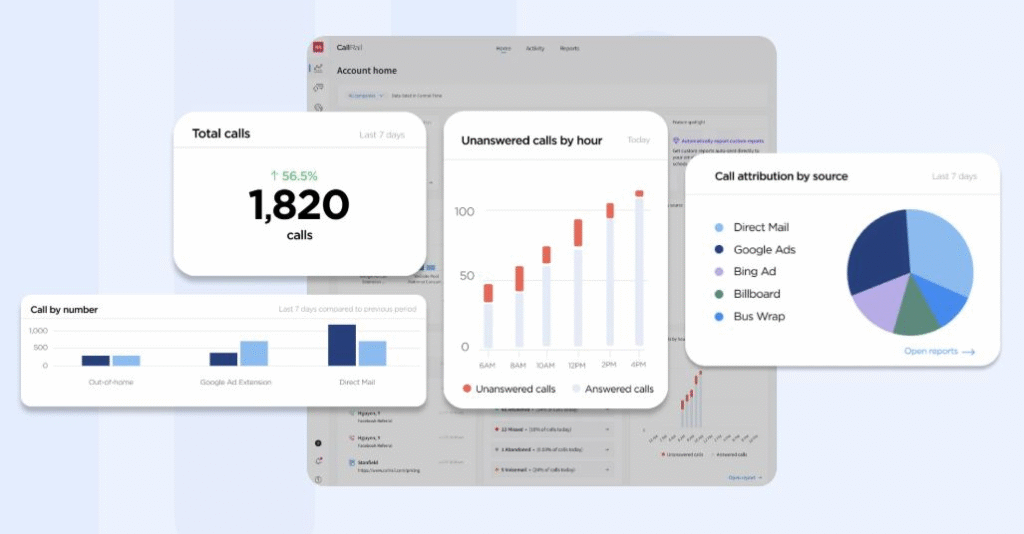
Why Comprehensive Lead Source Tracking Matters
- Optimize Marketing Budget Allocation
By pinpointing which channels drive the highest-quality leads—be it a Google Ads campaign, Facebook ad, or a print brochure with a call-to-action—you can shift budget toward the sources that yield tangible results. - Improve Sales & Marketing Alignment
Clear attribution allows marketing and sales teams to see exactly which campaigns generated a phone call that converted to revenue. This transparency fosters collaboration and accountability. - Enhance Customer Experience
When you know a lead called after seeing a specific ad, you can tailor the follow-up conversation to that message, increasing trust and conversion likelihood. - Measure True ROI
Many companies see a significant percentage of leads coming in via phone. Without tracking these calls, your ROI calculations remain incomplete, potentially leading to underinvestment in profitable channels.
1. Online Lead Tracking Basics
Before tackling phone calls, it’s crucial to establish a foundation for online lead tracking:
A. Use UTM Parameters on All Digital Campaigns
- Campaign Tracking: Tag every paid ad, email link, and social media post with UTM parameters (e.g.,
?utm_source=google&utm_medium=cpc&utm_campaign=spring_sale). - Google Analytics Integration: Ensure UTM tags automatically feed into Google Analytics (GA4) so that you can see which campaigns drive form submissions, downloads, and other conversions.
B. Set Up Conversion Events & Goals
- Form Submissions: Configure “contact us” form submit events in Google Tag Manager (GTM) and mark them as conversions in Google Analytics.
- E-commerce & Checkout: For businesses selling products online, set up purchase events tied to revenue values.
- Micro-Conversions: Track lower-funnel actions—like PDF downloads or mailbox signups—that indicate buyer intent.
C. Ensure Cross-Device & Cross-Domain Tracking
- User-ID in GA4: Assign a persistent user ID for logged-in visitors, enabling you to follow their journey from mobile to desktop.
- Cross-Domain Implementation: If you have a blog or a separate subdomain, implement GA4 code across all domains to avoid fragmented data.
With these elements in place, you’ll reliably capture online leads. The next step is capturing phone leads with equal precision.
2. Adding Phone Call Tracking
Phone calls remain a high-value lead source—especially for service-driven businesses. Yet attributing each call to its original marketing channel requires specialized tracking technology. Here’s how to set it up correctly:
A. Implement Dynamic Number Insertion (DNI)
- How DNI Works: When a website visitor arrives via a tracked channel (e.g., a campaign tagged with UTMs), DNI replaces the standard phone number on your site with a unique, temporary tracking number. When the visitor calls that number, the system records the visitor’s original UTM parameters.
- Popular Providers: CallRail, CallTrackingMetrics, and RingCentral offer robust DNI solutions. They generate pools of tracking numbers and insert them dynamically using JavaScript.
B. Assign Unique Numbers to Each Source
- Campaign-Level Numbers: Beyond website-based DNI, assign distinct phone numbers to offline sources—print ads, direct mail pieces, and promotional flyers. This way, when someone dials a number from a brochure, you know exactly which campaign prompted the call.
- Geographic & Device Splits: Advanced DNI systems can even display different numbers based on visitor location or device type to capture hyperlocal attribution.
C. Record and Transcribe Calls (With Consent)
- Call Recording & Transcription: By enabling call recording and AI-driven transcription, you capture qualitative data—keywords mentioned, questions asked, and customer intent. This adds depth to your lead scoring model.
- Legal Compliance: Clearly disclose call recording and privacy policies. In California—and other states—one-party or two-party consent laws apply, so provide on-call announcements.
D. Integrate Call Data with CRM
To avoid data silos, feed call-tracking data into your CRM or Marketing Automation Platform (MAP). At DataDrivenHQ, we seamlessly sync every call record—complete with UTM parameters, call duration, and transcript data—into Salesforce, HubSpot, or other CRMs in real time. This unified data flow ensures that:
- Every inbound call appears alongside web leads in a single dashboard.
- Sales teams see the original source (Google Ads, Facebook, print ad) before the call takes place.
- You can calculate cost-per-call, lead-to-opportunity rates, and ultimately measure ROI.
3. Offline Attribution Beyond Phone Calls
While phone tracking is vital, many businesses rely on other offline touchpoints. Here’s how to integrate various sources:
A. Print & Out-of-Home (OOH) Ads
- Dedicated Landing Pages: Place unique URLs (e.g.,
yourcompany.com/offersummer) on posters, billboards, or print ads. When prospects visit that page, UTM parameters automatically tag the source. - Promo Codes & QR Codes: Encourage prospects to use a coupon code or scan a QR code linking to a registration page. When they redeem the code, you track the offline source in your CRM.
B. Events & Trade Shows
- Event-Specific Tracking Pages: Create short, memorable URLs or QR codes on event signage. Each sign-up form submission gets flagged with a hidden “event” tag.
- Mobile Lead Apps: Many trade shows offer lead-scanning apps. Sync scanned badges—including email addresses and phone numbers—into your CRM and tag them with the event as the source.
C. Referral & Word-of-Mouth
- Referral Codes: Assign unique referral codes to partners, associates, or affiliate websites. When someone uses that code, the CRM automatically attributes the lead to that referrer.
- “How Did You Hear About Us?” Surveys: In your intake forms (online or offline), include a mandatory dropdown—“Google Search,” “Friend Referral,” “Newspaper Ad,” etc. While self-reported data isn’t foolproof, it adds context.
4. Unifying Data in a Central Dashboard
With multiple sources—online forms, phone calls, offline codes—you need a central repository for seamless attribution:
A. Use a Unified Analytics Platform
- Data Connector Integration: Platforms like DataDrivenHQ consolidate data from Google Analytics, Facebook Ads, Google Ads, call-tracking providers, trade-show apps, and your CRM.
- Real-Time Lead Feed: Live dashboards display inbound leads from every channel, complete with source attribution, lead score, and revenue potential.
B. Leverage Multi-Touch Attribution Models
- First-Touch, Last-Touch, and Multi-Touch: Understand which touchpoints contributed most to a conversion. For instance, a prospect might see a Facebook ad, read a blog post, call your office, and then fill out a contact form. A multi-touch model credits each step appropriately.
- Custom Attribution Windows: Customize lookback windows based on your sales cycle. B2C might use a 7-day window; B2B could extend to 90 days or more.
C. Automate Reporting & Alerts
- Scheduled Reports: Send daily or weekly email summaries to stakeholders showing top-performing sources and cost-per-lead metrics.
- Real-Time Alerts: Trigger Slack notifications or email alerts when a high-value lead calls (e.g., phone calls lasting more than 3 minutes, or calls originating from paid campaigns). This empowers sales reps to prioritize follow-up.
5. Measuring ROI Accurately
Tracking every lead source is only half the battle. Converting that data into actionable ROI insights requires:
A. Connecting Revenue Back to Source
- CRM Opportunity Tracking: When a deal closes, ensure that the CRM fields retain the original lead source (UTM tags or tracking numbers). This allows you to calculate revenue-per-channel.
- Attribution Reporting: Compare ad spend (from Google Ads, Facebook Ads, print budgets) to closed-won revenue associated with each source.
B. Analyzing Cost-Per-Lead (CPL) & Cost-Per-Acquisition (CPA)
- CPL Metrics: Divide total spend by number of qualified leads per channel. For phone leads, count the number of unique call-tracked conversions.
- CPA Metrics: Divide total spend by the number of deals closed that originated from each channel. This helps you determine which channels to scale or pause.
C. Adjusting Campaigns Based on Data
- A/B Testing: If Facebook leads cost $50/lead but Google leads cost $30/lead and convert at similar rates, shift budget accordingly.
- Seasonal & Demographic Trends: Run time-based reports to identify seasonal call surges or geographic areas with high phone-call conversions. Then, refine your geo-targeting or seasonal promotions.
Frequently Asked Questions (FAQs)
Q: How does DataDrivenHQ integrate call-tracking data into my CRM?
A: We offer native integrations with leading call-tracking platforms—CallRail, CallTrackingMetrics, RingCentral, and more. With our API-based data pipeline, every call event, including UTM parameters, lands in your CRM within minutes.
Q: Is dynamic number insertion (DNI) necessary for small websites?
A: If you receive a significant portion of leads via phone (20% or more), DNI is highly recommended. Even for smaller sites, DNI ensures you capture phone calls from your digital ads, offering invaluable attribution data.
Q: How do you handle GDPR and CCPA when tracking calls?
A: We provide consent banners for cookies when tracking UTMs and prompt callers with a brief notice: “Calls may be recorded for quality and training purposes.” All personally identifiable information is hashed and encrypted in compliance with GDPR and CCPA.
Q: Can offline events (trade shows, print ads) be tracked similarly to phone calls?
A: Yes. Use unique QR codes, vanity URLs, or dedicated phone numbers for each offline source. These codes feed data into your analytics and CRM just like digital channels, allowing for consistent attribution.
Q: What kind of dashboard customization is available?
A: Our platform lets you build custom dashboards showing live call volumes, conversion rates, cost-per-lead, cost-per-acquisition, and revenue-per-channel. You can filter by date range, campaign, or specific ad groups.
Conclusion
Tracking every lead source—including phone calls—is no longer optional in a data-driven marketing world. By implementing UTM parameters for digital campaigns, deploying dynamic number insertion for web callers, assigning unique numbers to offline ads, and unifying all data in a centralized analytics platform, you gain a complete view of your marketing performance. At DataDrivenHQ, our expertise in real-time tracking, robust integrations, and advanced attribution modeling helps you invest wisely and drive growth.
Contact Us
Ready to capture every phone call and digital lead? Let DataDrivenHQ be your trusted partner in achieving complete attribution:
- Email: help@datadrivenhq.com
- Phone: +1 (442) 257-9401
- Website: datadrivenhq.com
