In today’s crowded inboxes, timely follow-ups can make the difference between a closed deal and a lost lead. Fortunately, automated follow-up sequences let you engage prospects instantly—without adding manual work for your team. At DataDrivenHQ, we’ve seen response rates skyrocket when businesses implement smart, multi-touch campaigns. Below, we explain how to design and deploy automated follow-ups that double your engagement, improve conversion, and free your reps to focus on high-value tasks.
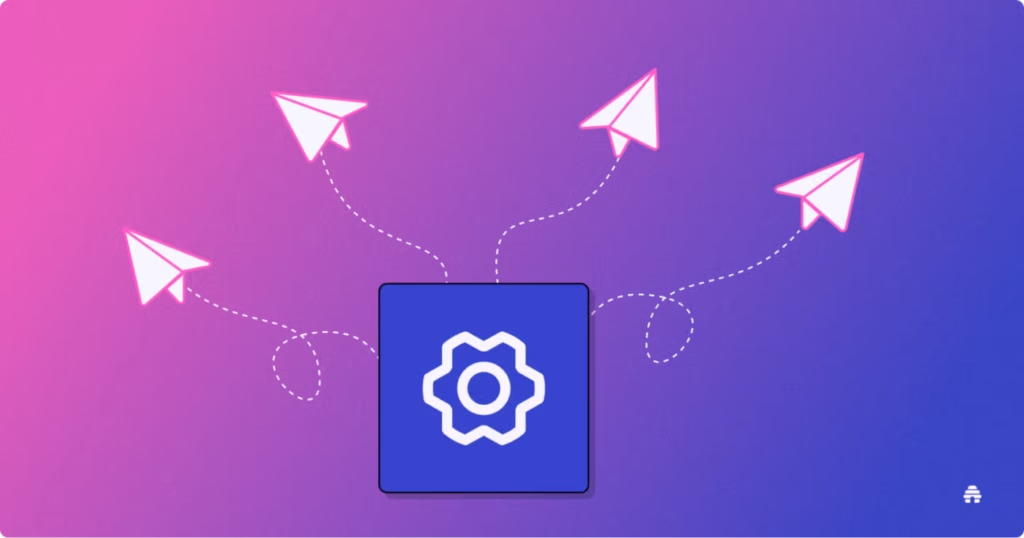
1. Why Automated Follow-Ups Matter
First and foremost, most prospects require multiple touches before they reply or take action. In fact, research shows that 80% of sales happen after at least five follow-up attempts . Yet, 44% of sales reps give up after one follow-up . Consequently, manually tracking these touches is error-prone and time-consuming.
By automating follow-ups, you ensure every lead receives the right message at the right time—without depending on reps to remember. Moreover, you maintain consistent branding and messaging, which builds trust and recognition with your audience.
2. Crafting Your Multi-Touch Sequence
Next, structure your sequence to balance persistence with value:
- Initial Outreach: Send a personalized email immediately after form submission or demo request.
- Value Add Email (Day 2): Share a relevant case study or blog post that addresses your prospect’s pain points.
- Social Touch (Day 4): LinkedIn connection request or Twitter mention to reinforce your brand presence.
- Reminder Email (Day 7): Politely remind them of your previous offer, perhaps with a limited-time incentive.
- Final Check-In (Day 10): A brief note that expresses willingness to revisit the conversation if their needs change.
Thus, you cover multiple channels and timeframes, increasing the odds of catching prospects when they’re ready to engage.
3. Personalization at Scale
Then, leverage your CRM data to insert dynamic fields:
- First Name & Company Name: “Hi {{FirstName}}, congratulations on {{RecentEvent}} at {{Company}}.”
- Industry-Specific Pain Points: Reference metrics or challenges common to their sector.
- Custom Call-to-Action: Link to a tailored resource or schedule a discovery call with a specific rep.
As a result, even automated emails feel one-to-one, boosting open rates by up to 50% compared to generic blasts .
4. Timing and Cadence Best Practices
Moreover, test different send times and intervals:
- Optimal Days: Tuesdays and Thursdays often see higher open rates than Mondays or Fridays.
- Morning vs. Afternoon: Early-morning emails (8–9 AM) capture attention, while afternoon messages (2–3 PM) catch midday check-ins.
- Cadence Variations: Shorten the gap between touches when dealing with high-value leads, or extend it for longer sales cycles.
Consequently, A/B testing subject lines and send schedules refines your sequence for peak performance.
5. Integrating Multiple Channels
In addition, combine email with SMS, social, and voicemail drops:
- SMS Reminders: A brief text—“Hi {{FirstName}}, did you see my email about {{Topic}}?”—yields 98% open rates within minutes .
- LinkedIn InMails: Personalized connection messages reinforce your value proposition.
- Automated Voicemails: Pre-recorded, personalized voicemails can supplement email when prospects go silent.
By orchestrating cross-channel touches, you meet prospects where they prefer to engage and break through the messaging clutter.
6. Measuring Success & Iterating
Finally, track these key metrics:
- Open & Reply Rates: Identify which subject lines and content drive engagement.
- Conversion Rates: Measure how many follow-ups lead to qualified meetings or sales.
- Sequence Drop-Off Points: Pinpoint where prospects disengage and refine those steps.
Furthermore, use these insights to tweak your templates, timing, and channels—ensuring continuous improvement.
Frequently Asked Questions (FAQs)
Q: How many follow-up touches should I schedule?
A: Aim for 5–7 touches over two weeks. Adjust based on lead value, industry norms, and response data.
Q: Can I automate voicemails and SMS through DataDrivenHQ?
A: Yes. Our platform integrates with Twilio for SMS and voicemail drops—tracking responses alongside email engagement.
Q: What if a prospect unsubscribes?
A: Automations honor unsubscribe requests instantly, removing contacts from all active sequences to maintain compliance.
Q: How do I personalize at scale without losing authenticity?
A: Use dynamic tags for names, companies, and pain points. Then, maintain a conversational tone and limit tags to 2–3 per message.
Q: What’s the best way to test my sequences?
A: Start with two variants of subject lines or send times. After statistically significant results, roll out the better performer to your full list.
Conclusion
Automated follow-up sequences are the secret weapon for doubling your response rates—and they do so without adding workload to your team. By combining personalized multi-touch emails, SMS, social touches, and data-driven optimization, DataDrivenHQ empowers you to nurture every lead until they’re ready to buy.
Contact Us
Ready to transform your outreach? Contact DataDrivenHQ today:
- Email: help@datadrivenhq.com
- Phone: +1 (442) 257-9401
- Website: datadrivenhq.com
